Introduction
Are you new to blogging or website management and wondering how to check SEO for free as a beginner? You’re not alone. Every successful website owner started from zero, and the first step is learning how to analyze your site’s SEO health without spending money. In this guide, I’ll share simple methods, free tools, and beginner-friendly strategies that will help you run a free SEO audit and improve your website ranking.
What is SEO Analysis?

SEO analysis means checking how well your website is optimized for search engines like Google and Bing. It helps you find errors, fix them, and improve your chances of ranking higher.
There are three main parts of SEO analysis:
- On-Page SEO – Content, keywords, titles, meta tags.
- Technical SEO – Site speed, mobile-friendliness, crawlability.
- Off-Page SEO – Backlinks, authority, social signals.
For beginners, focusing on on-page SEO is the easiest and fastest way to start.
Why Beginners Need Free SEO Tools
Professional tools like Ahrefs, SEMrush, and Moz are expensive. If you’re just starting, you don’t need them. Instead, you can use free SEO checker tools and still improve your website.
Benefits of free SEO tools:
- No investment required
- Beginner friendly
- Quick insights into your website health
- Easy to use, even without technical knowledge
Step-by-Step: How to Check SEO for Free as a Beginner
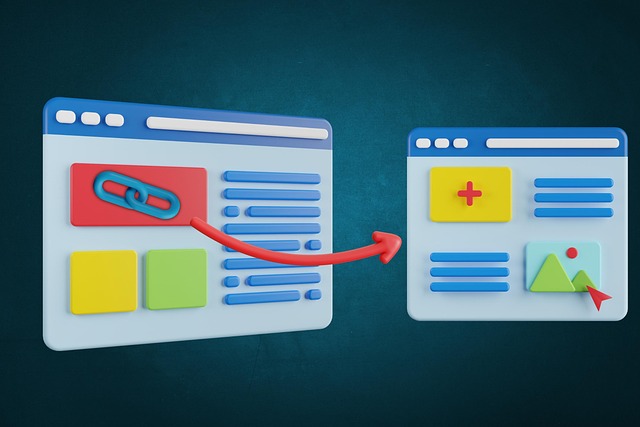
1. Check On-Page SEO
- Look at your meta title & description. Are they clear and include your keywords?
- Ensure your content includes headings (H1, H2, H3) for a clear structure.
- Use your focus keyword naturally 2–3 times. Example: How to Check SEO for Free as a Beginner.
- Add LSI keywords like free SEO checker for beginners, SEO audit tool, and basic on-page SEO.
2. Check Technical SEO
- Test your website speed using Google PageSpeed Insights.
- Make sure your site is mobile-friendly.
- Check for broken links using free tools.
- Submit your site to Google Search Console to monitor indexing.
3. Check Off-Page SEO
- Look at how many websites are linking to you.
- As a beginner, you can create free backlinks from Medium, LinkedIn, Quora, and other platforms.
Best Free SEO Tools for Beginners
Here are some free SEO checker tools you can start with:
- Google Search Console – Best free SEO tool for beginners. Shows indexing, clicks, impressions, and ranking keywords.
- Google Analytics – Helps you analyze traffic sources and user behavior.
- Ubersuggest (Free version) – Basic keyword research and SEO audit.
- SEOquake (Chrome Extension) – On-page SEO analysis.
- AnswerThePublic (Free searches daily) – Find keyword ideas.
- Free SEO Checker without login tools – Many online tools give instant website SEO analysis.
Simple SEO Audit Checklist for Beginners

Here’s a checklist you can follow every time:
✅ Use keyword in Title, Meta Description, and URL
✅ Add images with Alt Text
✅ Use internal links to your other posts
✅ Keep paragraphs short and easy to read
✅ Check mobile-friendliness
✅ Improve website speed
✅ Build at least a few backlinks
Common Mistakes Beginners Make
- Keyword Stuffing: Using keywords too many times.
- Ignoring Meta Tags: Not writing proper meta description.
- Not Adding Alt Text to Images: Search engines can’t read images.
- Publishing Without Promotion: SEO also needs backlinks and shares.
Conclusion
Learning how to check SEO for free as a beginner is the first step toward ranking higher on Google. You don’t need expensive tools — just focus on free SEO checker tools, a simple SEO audit checklist, and consistent practice.
👉 Start with Google Search Console, optimize your on-page SEO, and gradually build backlinks.
👉 Remember, SEO is not one-time work; it’s a continuous process.
FAQ Section (SEO Friendly, LSI words included)
Q1. How can I check SEO for free as a beginner?
You can check SEO for free using tools like Google Search Console, Google Analytics, and other free SEO checker tools. They help you find indexing issues, traffic insights, and on-page SEO improvements.
Q2. What is the best free SEO audit tool for beginners?
Google Search Console is the best free SEO audit tool for beginners. It shows keyword impressions, clicks, and website indexing status.
Q3. How do I do an on-page SEO analysis for free?
Use free SEO checker websites or extensions like SEOquake. Check meta titles, descriptions, keyword usage, headings, internal links, and image alt text.
Q4. Can I run a website SEO test tool without a login?
Yes, there are many free SEO checker tools available online that don’t require a login. They give instant reports about site speed, on-page SEO, and mobile-friendliness. Q5. Why is SEO important for beginners?
SEO helps beginners drive free organic traffic from Google without spending money on ads. A simple SEO audit guide can help you rank higher and grow your blog.