Introduction
QR codes have become an essential tool in today’s digital age. From businesses to classrooms, they make it easy to share information instantly. But if you’ve ever used a free QR code generator, you probably noticed one big problem: the watermark.
Watermarks make your QR code look unprofessional and reduce trust. That’s why people search for a QR Code Generator Free No Watermark — a tool that gives clean, professional QR codes without extra branding.
This guide will cover everything you need to know in 2025 about watermark-free QR code generators:
- Why watermark-free QR codes matter,
- The best free tools available,
- Step-by-step instructions,
- Use cases for students, businesses, and creators,
- SEO-friendly tips if you’re creating codes for blogs or websites.
What is a QR Code Generator?
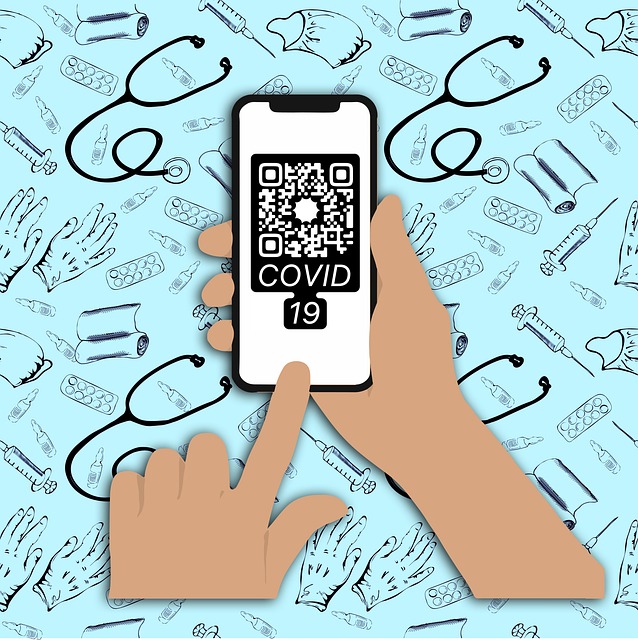
A QR code generator is a tool that lets you convert text, links, or data into a scannable square image (QR code). With smartphones, anyone can scan and access your content instantly.
Types of QR Code Generators
- Static QR Codes — Information is permanent and cannot be edited once created.
- Dynamic QR Codes — Editable after creation, often with analytics. Some free tools even allow basic dynamic codes with no watermark.
Why Choose a QR Code Generator Without Watermark?
Watermarks are usually logos or text that appear on free QR codes created by some generators. While they may not block the functionality, they:
- Look unprofessional for businesses, portfolios, or client projects.
- Distract users from the main purpose.
- Sometimes reduce scanning efficiency.
If you’re a student, freelancer, or small business owner, having a clean, watermark-free QR code is essential to build trust.
Benefits of Using a Free No-Watermark QR Code Generator
- Professional Appearance — Clean design without branding.
- Brand Consistency — You can add your own logo or colors instead of a third-party watermark.
- Better Engagement — Users are more likely to scan codes that look reliable.
- Cost-Effective — You save money while still getting quality features.
- Flexibility — Many free generators let you download codes in PNG or SVG, suitable for print and digital use.
Best Free QR Code Generators Without Watermark (2025)

Here are some tried-and-tested tools you can use:
1. QRCode Monkey
- 100% free and no watermark.
- Allows custom colors and logos.
- High-resolution downloads.
- Unlimited scans.
2. GoQR.me
- Simple interface with no watermark.
- Offers PNG, SVG, EPS formats.
- Free for personal and business use.
3. The QR Code Generator (by qr-code-generator.com)
- Free basic version has no watermark.
- Supports vCard, WiFi, text, and links.
- User-friendly dashboard.
4. Unitag QR Code Generator
- Custom designs with shapes and gradients.
- Watermark-free basic codes.
- Great for branding.
5. QRStuff
- Free tier with many data types supported.
- Download in multiple file types.
- Easy integration for businesses.
Step-by-Step: How to Create a Free QR Code Without a Watermark
- Choose a generator (e.g., QRCode Monkey).
- Enter your content — URL, text, phone number, or WiFi login.
- Customize your design — colors, logo, and frame.
- Generate the code and preview it.
- Download in PNG or SVG for print or online use.
- Test the QR code on multiple devices before sharing.
Use Cases of No-Watermark QR Codes
For Students
- Share assignments, presentations, or portfolios.
- Attach QR codes to projects for quick resource access.
For Businesses
- Add QR codes to menus, flyers, or packaging.
- Track customer engagement (dynamic QR codes).
- Share business cards with vCard QR codes.
For Content Creators
- Link directly to YouTube, Instagram, or portfolio.
- Promote digital downloads without looking unprofessional.
SEO Tips for QR Codes on Websites

If you’re using QR codes on your blog or website:
- Add alt text like “QR Code Generator Free No Watermark” for image SEO.
- Write content around your code explaining its purpose.
- Use related keywords:
- free qr code generator without watermark,
- qr code generator online free,
- custom qr code no logo,
- qr code generator for business free,
- high resolution qr code generator.
- free qr code generator without watermark,
This helps your page rank for multiple long-tail variations.
Common Mistakes to Avoid
- Not testing the QR code before sharing.
- Over-customizing with too many colors — can make codes unscannable.
- Low-resolution downloads that blur when printed.
- Using paid tools for free codes — some may add hidden branding.
FAQs
Q1. Are free no-watermark QR codes really free forever?
Yes. Many tools like QRCode Monkey and GoQR.me let you create unlimited watermark-free codes.
Q2. Do no-watermark codes expire?
Static codes do not expire. Dynamic codes may expire depending on the tool.
Q3. Can I add my own logo to a free QR code?
Yes, some tools allow logo upload even in free plans.
Q4. Is it safe to use free QR code generators?
Yes, but always use trusted tools and avoid sharing sensitive data.
Conclusion
In 2025, you don’t need to settle for watermarked QR codes. With free and professional tools like QRCode Monkey, GoQR.me, and QRStuff, you can create clean, high-quality QR codes with no watermark.
Whether you’re a student, business owner, or digital creator, a watermark-free QR code ensures professionalism, trust, and better engagement.